Animation has come a long way, from ancient Greek pottery drawings to classic films like Cinderella and modern hits like Frozen. The variety of animation styles has also expanded throughout the years. Today, whether you're into 2D, 3D, stop-motion, or motion graphics, there’s a style to suit every storyteller. Learn more about this fun and expressive art form and how to get started as a digital animator!
What are the different types of animation?
Animation is the art of bringing static characters, props, and environments to life, helping to inject personality, emotion, and story into a scene. There are several different styles and techniques of animation.
The most common types of animation are:
- 2D animation
- 3D animation
- Stop-motion animation
- Motion graphics
2D Animation
2D animation uses hand-drawn two-dimensional characters, props, and sets to tell a story and create movement. It’s how early Disney movies like Snow White and the Seven Dwarfs and popular cartoons like The Simpsons were created. In early 2D animation, characters were drawn frame-by-frame and transferred to clear sheets, called 'cels,' for painting.
 Colored-in cel from Disney's Snow White, released in 1937.
Colored-in cel from Disney's Snow White, released in 1937.
While this process is sometimes referred to as 'traditional animation,' mainstream 2D production has evolved from hand-drawn processes using pencil and paper to the implementation of digital techniques using computer software like Toon Boom Harmony or Adobe After Effects.
(Read What is 2D Animation? to find out more about this style of animation.)
3D Animation
3D animations are created using 3D software programs like Autodesk Maya and Unreal Engine. This technique is widely used in feature films and games by studios such as Pixar, Disney, Ubisoft, and EA Games. Popular movies, TV shows, and games that use 3D animation include The Incredibles, Frozen, Transformers, Pacific Rim: Uprising, and Batman: Arkham Origins, to name only a handful!
In 3D animation, animators start with a rigged 3D model, posing the character, prop, or vehicle and developing motion paths between poses (key frames) for their movement. The computer fills in the gaps and animates the character.
 In a 3D animation like Disney's Frozen, a rigged 3D model can have thousands of articulation controls that allow animators to pose a character and craft a believable performance. (Image: Disney)
In a 3D animation like Disney's Frozen, a rigged 3D model can have thousands of articulation controls that allow animators to pose a character and craft a believable performance. (Image: Disney)
The animator will then refine each frame until they are happy with the animation. Once the movements are refined, the frames are passed to a lighting or FX artist to render and add effects for the final output.
(To learn more about the role of a 3D animator, check out What is 3D Animation?)
2D vs. 3D animation
Although both animation styles are very popular art forms used frequently in film, TV, games, and advertising, there are several key differences between 2D and 3D animation, which we have outlined below.
|
2D Animation |
3D Animation |
|
Objects appear flat (two-dimensional) |
Objects are more life-like (three-dimensional) |
|
Objects have height and width in digital or real world space |
Objects have height, width, and depth in digital space |
|
Animation is based on frames |
Animation is based on movements |
|
Usually less detailed |
Usually more detailed |
 2D vs. 3D Mario from Mario Bros., used for different iterations of Nintendo's game animation.
2D vs. 3D Mario from Mario Bros., used for different iterations of Nintendo's game animation.
Stop-motion animation
Stop-motion is an animation style where you use real-life objects (like plasticine characters or figurines), moving them in small increments and filming or photographing of each new pose. When these images are shown in sequence, it appears as if the object(s) is moving. It’s how films like Nightmare Before Christmas, Coraline, Isle of Dogs, and Missing Link were made.
Different objects and mediums can be used in stop-motion animation, including:
- Clay: Malleable characters are made from plasticine (e.g., Nightmare Before Christmas).
- Figurines: Objects like figurines and models are also used to create animated sequences (e.g., someone who uses their toy cars, trains, or dolls to create a stop-motion movie).
- Cut-out animation: Characters are built out of shapes pinned together at the joints and photographed like a stop-motion puppet (e.g., South Park).
- People: Called pixelation, this is a less common type of animation where real people are photographed frame-by-frame, like stop-motion, to create a stylized effect (e.g., the sleeping bag scene in Eagle Vs. Shark).
Behind the scenes of shooting the stop-motion animation in the film Missing Link by Laika Studios
Motion graphics
Motion graphics are animated visuals that primarily focus on moving text, shapes, and graphics to convey information or tell a story. They are commonly used in explainer videos, commercials, logo animations, and broadcasting (like news or sports graphics). Unlike 2D, 3D, or stop-motion animation, motion graphics prioritize clear communication over storytelling, often resulting in a more minimalist approach that typically excludes character performance or detailed scene construction.
Best animation software for beginners
The animation software you use will depend on your chosen style of animation. Below are some popular options.
Software for 2D Animation:
- Toon Boom Harmony: Ideal for narrated films, web, or TV animations, this professional software is used by popular series like The Simpsons and Family Guy. You can learn how to navigate this industry-standard software if you study any of CG Spectrum's 2D animation courses.
- Synfig: Excellent for both beginners and advanced animators. You can choose between a “safe” feature set or download the development version for more advanced, newly added features. With Synfig, you can create your animation and render it in the back-end later.
- Pencil 2D: This software is helpful for those who like to work with sketch ink and paint. It’s based on traditional animation, so it doesn’t allow for tweening between movements (creating in-between frames), but it’s flexible when you’ve mastered the interface.
(Read more 2D animation software recommendations.)
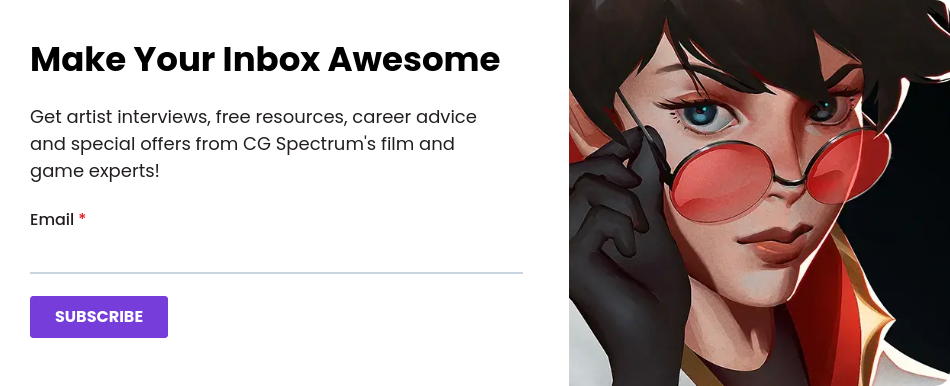
Software for 3D Animation:
- Maya: This is the gold standard in the 3D animation industry and has been used to animate iconic characters like Rocket the Racoon from Avengers: End Game, the gang from Monsters Inc., and Nemo and Dory from Finding Nemo. Access a student license of Maya when you enroll in any 3D animation course at CG Spectrum.
- Blender: This is a great free software to get started in 3D animation. It’s often a stepping stone to using a higher-end, more costly animation software like Maya.
- Houdini: Houdini is great for team animations, as you can create multiple iterations and rapidly share workflows with colleagues. It has intuitive and artist-friendly tools and features, including helpful viewport and shelf tools.
What is the process of animation?
Once you have a story idea and you’re ready to animate, here are six common steps to animating your character:
- Record yourself: It may seem silly at first, but recording yourself doing your character's actions will help you study the movement.
- Pose: Next, begin by animating your key frames of the movement. These are often the most extreme angles of the movement. For example, if you are animating a person waving, create one frame of the hand to the left, in the middle, and to the right. Pose the most important frames of your shot.
- Blocking: Now, create the frames in between each keyframe. These are used to connect your key poses. The result will still look choppy, which is expected in this step.
- Splining: In your animation program, convert the interpolation of the frames from stepped to splined, and the computer will fill in the motion between each blocked frame. For the smoothest results, accurate blocking frames are essential.
- Refine and offset: Refine the animation curves to smooth the motions. Offset a few of the actions to make it more lifelike. Your animation should look pretty smooth now.
- Add life and realism: In animations, imperfections are perfection. In this final step, add little quirks like a mouth smirk, an extra blink, or a slightly raised eyebrow. These final steps make the character more lifelike.
Shot progression in Disney's Frozen, including recording actions to study the movements.
How to start learning animation
The best way to learn animation is directly from professional animators with years of industry experience. CG Spectrum’s animation courses are all taught by industry pros who have worked at studios like Disney, Pixar, Dreamworks, and Sony.
These courses can prepare you for a career path as a:
- 2D animator
- 3D animator
- Character rigger
- Character animator
- Creature animator
- Previs animator
- Storyboard artist
- Layout artist
- Cleanup artist
Animation by CG Spectrum online 2D animation course grad Jae Kitinoja.
How to become an animator
To become an animator, beyond enrolling in a career-focused course led by industry experts, you should also:
- Master relevant software: Learn industry-standard tools like Maya, Blender, or Toon Boom.
- Practice regularly: Continuously hone your animation techniques and style.
- Seek feedback: Share your work with others for constructive criticism.
- Network: Connect with industry professionals and peers.
- Gain experience: Look for internships or entry-level positions to get hands-on experience.
- Stay updated: Keep up with industry trends and new technologies.
To secure a job as an animator, having an outstanding demo reel is essential! While a strong resume and cover letter are beneficial, your demo reel is your opportunity to showcase your animation style and talents to potential employers.
Are you ready to start your journey from animation beginner to animation pro?
With animation courses from CG Spectrum, a Toon Boom Authorized Training Centre, get expert mentorship from professional animators who have worked on blockbuster films and best-selling games! Explore beginner and advanced 2D animation courses and 3D animation courses and get closer to your dream job!
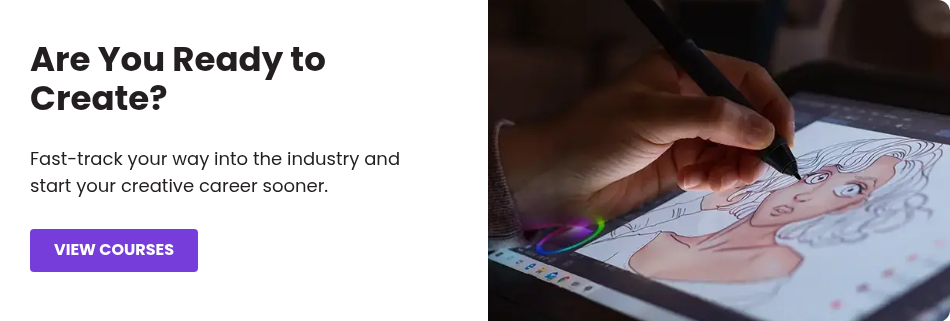
Related Links




