
Real-time 3D Essentials
Learn the basics of real-time 3D online with support from industry artists
Take the first steps to becoming a real-time 3D artist for film and games
Learn 3D essentials with this beginner's real-time 3D course. Your industry mentor will introduce you to the core principles of 3D modeling, texturing, lighting, rigging, and animation using Unreal Engine, Maya, and Substance Painter.
Benefits of studying with us:
- Unreal Academic Partner & Unreal Authorized Training Center
- Mentorship from industry pros
- Job-focused curriculum and 100% online
- Private 1-on-1 or small group classes (max 4 students)
This course is the perfect launching pad into the expansive world of digital art and design. It equips you with the fundamental skills necessary for mastering the art of creating stunning 3D visuals.

Master Your Skills. Master Your Future.
Whether straight out of high school, changing careers, or upgrading skills, our career-focused virtual film making courses help you build practical job skills that are required in the industry.
Everything You Need To Know
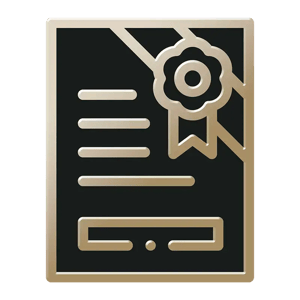 Qualification
Industry certificate
Qualification
Industry certificate
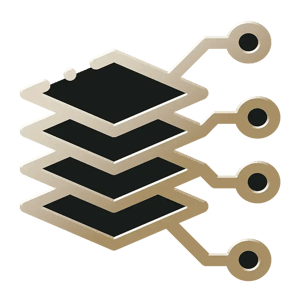 Study Load
Study Load
20hrs/week
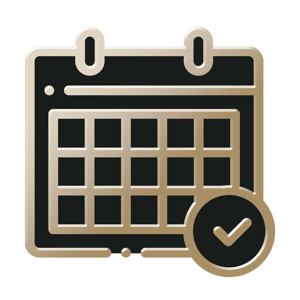 Program Length
Program Length
3 months
 Delivery Mode
Online live classes
Delivery Mode
Online live classesCustom video lectures
Personalised mentor feedback
 Skill Level
Skill Level
Beginner to Intermediate
No entry requirements
 Start Dates
Start Dates

Your pathway to the film and games industry
This short course is equivalent to term one of the Foundations course. On completion of the Essentials course, if you decide to progress further with your studies, you'll enroll straight into term two of the corresponding Foundations course which means you'll already be one-third of the way through your studies! Continue your learning journey towards an exciting career in the industry by enrolling into the Foundations Career Track.

Want to take your education higher?
Did you know that the subjects you complete in the career track courses can be used to apply for credit toward our accredited degrees and diplomas in the same discipline?
The skills and knowledge you build in any industry-certificate course can be transferred into academic credits through our Advanced Standing and Credit Transfer process. So, if you decide to take your studies to the next level, know that your prior learning will be recognized.
Compare your options and find out which course is right for you.
Foundations 1: Essentials of 3D
In this term, you'll start with the fundamentals of 3D, learning how to set up models, scenes, rigs, and animation to set the stage from which all other 3D skills be built. Developing a good foundation in this area is essential for moving on to the more advanced terms where you'll apply your new skills to the world of Unreal Engine to bring your visions to life.
- 3D Modeling basics and geometry
- Texturing and lighting techniques
- Foundational animation principles
- Rigging basics
- Introduction to 3D Space
- Modeling Projects and Pipeline
- Modeling Tools and Techniques
- Modeling Workflows
- Modeling for Real-time 3D
- Principles of UV Mapping
- Principles of Materials and Rendering
- Animation Principles
- Applied 3d Animation
- Animation Cycles
- Principles of Rigging
- Lighting and Rendering
Download the Course Guide
Your creative journey begins here! Download our comprehensive course guide and discover the exciting educational opportunities that await you.Group Class
$1,222 USD/mo4 students max class size
Students are assigned mentor
Group interaction & collaboration
Private 1:1
$1,711 USD/moPrivate dedicated mentor
Students choose their mentor
More dedicated time per week
Don't Put Your Future On Hold
Financing shouldn't stand in the way of pursuing your dream career. No matter where you are in your creative learning journey, our financing options have been designed with you in mind.Learn Directly From Film & Game Mentors
To be the best, it helps to learn from the best. All real-time 3D classes are taught by professional artists with years of experience.


Simon Warwick
Simon has been working in the game industry since 2005, and was credited as the only technical cinematic animator for Batman: Arkham City at Rocksteady Studios.
Known for Batman: Arkham Knight


Carl Shedd
Carl has worked in the industry professionally for over 17 years. He started his career at Gearbox Software and is currently a World Building Director at Gearbox Software.
Known for Borderlands franchise


Jon Robins
Jon currently works as a Lead Character Technical Artist at Striking Distance Studios where he loves solving problems and helping teams in as many ways as he can.
Known for Marvel's Avengers


Jack Brown
Known for Avengers: Age of Ultron


Igor de Sousa
Known for Star Wars Squadrons


Paul Eliasz
Paul is an Unreal Engine Specialist and CTO of UMEWE COLLECTIVE, working in game development, VR, and Virtual Production. He’s consulted for top companies, including Bentley and Netflix, and mentors ...
Known for Bentley


Addison DeBolt
Known for Call of Duty: Infinite Warfare


Victoria Lyons
Known for Ant-Man and the Wasp: Quantumania


Lightfoot Buckeyne
Known for Immortals of Aveum
Get The Education Your Deserve

"One of the best decisions I've ever made for my career.
I've learned and grown so much throughout this program and I loved the resources in the CG Spectrum community, such as finding new job opportunities and meeting other students and mentors. I took advantage of everything CG Spectrum had to offer and as a result, I landed my dream job at my dream company (Dreamworks). Thank you CG Spectrum!"

Tiffany L | 3D Animation

"The career program was invaluable!
I knew changing careers would have included things such as resumes, applications, networking, etc. The biggest thing I needed to understand was the nuances of the animation industry, etiquette for approaching recruiters, and what type of roles there were. These sessions really helped guide me, and explained how to approach my showreel and the subsequent application processes."

James B | 3D Animation
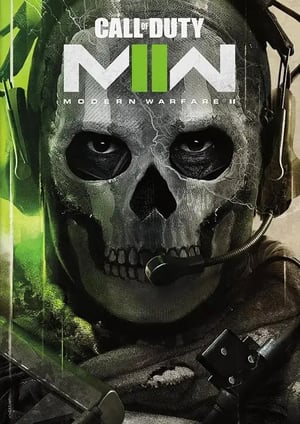
"I’d take the course again if I could!
I can’t praise CG Spectrum enough for the quality of teaching and dedication to their students. Mark was by far the best mentor I’ve ever had. He really took the time to help design the course around what it is that I wanted to get out of it. I’ve studied other animation courses in the past, but none even come close to the depth and speed of development as CG Spectrum."

Ned C | 3D Animation

"To better understand the industry, I enrolled at CG Spectrum.
There I was able to create a demo reel and build connections with professionals that ultimately led me to my first opportunity as an animator at Sony Imageworks. I have to give a HUGE shout-out to CG Spectrum’s Career Development Manager. She was the person who guided me through the entire application process. I honestly believe I would not have gotten this opportunity without her help."

Jasmeet S | 3D Animation
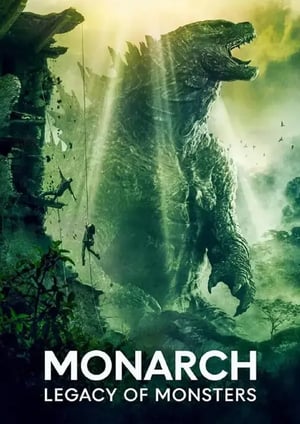
"CG Spectrum has been an instrumental part of my growth.
CG Spectrum has helped me sharpen my skills, acquire new ones and strengthen my character animation abilities. This is an invaluable experience for anyone looking to take their skills to the next level."

Phil M | 3D Animation

"It's been extremely helpful for my portfolio and my confidence as an artist!
I've learned so much about not only animation, but the thought process an artist goes through when creating a piece."

Shravani K | 3D Animation
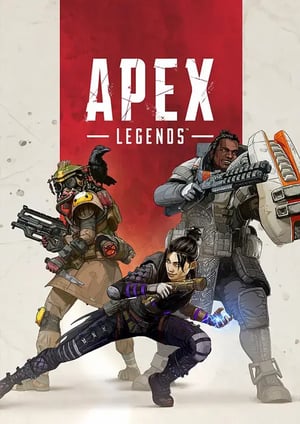
"Getting access to industry mentors is huge.
There's a world of information out there, but nothing compared to talking to someone in the know. CG Spectrum was one of those places. I really liked the 1-on-1 format. It was the first time I had an experienced animator open my scene file. It was what I needed to get over some technical hurdles."

Kyle D | 3D Animation
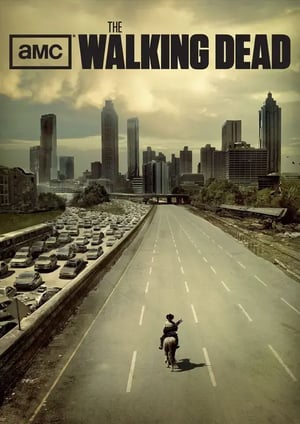
"I learned more in 9 months than other students do in 2 years.
The level of education I have received is unlike any other school I've come across. What separates CG Spectrum from other schools is that the mentors are not only talented professionals in their own right, but they also care about your success as an artist both in school and after you graduate. CG Spectrum is incredible, I cannot recommend it enough."

David N | 3D Animation
Get The Education You Deserve

"The CG Spectrum training solidified my skills using Unreal Engine.
Having used it briefly before, and feeling overwhelmed by how big the range is of what you can do using the engine, the training taught me the areas I would need for virtual production very well. I now feel confident with the skills I have gained."

Simran M | Real-Time 3D & Virtual Production

"Having a mentor definitely helped! It was awesome to have someone I could reach out to when I was stuck.
Getting the weekly feedback also helped in terms of what to improve and what to focus on next. In Term 3, we learned Unreal Engine; I implemented the knowledge I gained in that course to my Advanced 3D Modeling Course to create some additional renders that demonstrated my understanding of using and integrating game-ready assets into an actual game engine.

Benjamin O | 3D Modeling
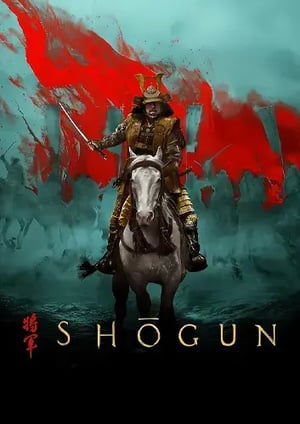
"Hands down the best decision I've made for my career.
The learning material and staff were great, and having an industry mentor was an invaluable asset that really helped me get my break in the VFX industry."

Alan R | VFX Compositing

"My experience at CG Spectrum was second to none, and taught me so much more than I initially anticipated.
My mentor took me from being barely computer literate to an animator working at a studio in only a year and a half. The information and level of teaching at CG Spectrum will absolutely not be found anywhere else."

Kieran | Animation

"I have never experienced such an explosive evolution in my art since attending CG Spectrum.
I have learnt an incredible amount, not only from my amazing mentor Eric Wilkerson but from the entire CGS community. Being part of such an amazing program has opened my eyes to techniques that have streamlined my process and increased my confidence tenfold."

Oliver H | Concept Art & Illustration
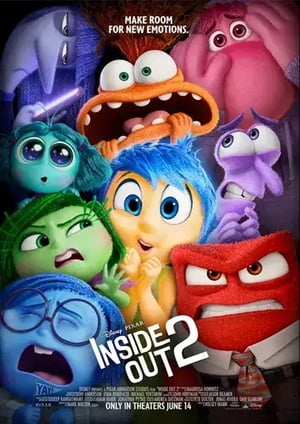
"CG Spectrum seemed too good to be true. Looking back, it was the best decision.
Every mentor and staff member has been so hands-on and directly involved in my learning. Co-Directors of top box office movies and supervisors of major Netflix TV shows are giving me feedback on my projects. Students also have access to a strong community, and an awesome career class to prepare you for your dream job."

Stephanie S | 3D Modeling
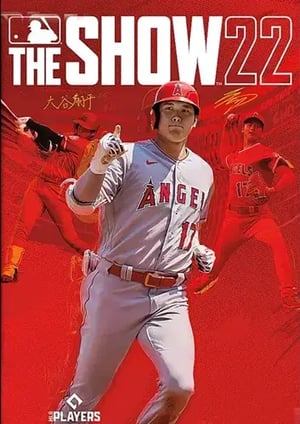
"CG Spectrum is the perfect place to gain focus, understanding, an encouragement for your journey.
If you are looking for a supportive place to gain or hone skills in game design or other verticals, CGS is a fantastic and worthy place to dive in."

Shaul H | Game Design
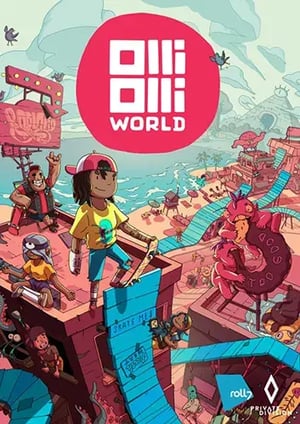
"I highly recommend signing up with CG Spectrum!
I was looking for a final push to bump my skills and finally start applying for jobs as an artist. Shortly after finishing my Advanced 3D Modeling Course I landed my first job as Junior Environment Artist, which was my dream!"

Kasia P | 3D Modeling
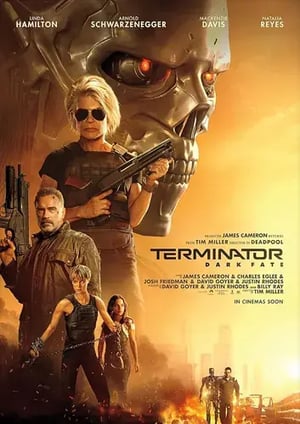
"I got a job offer at a major feature film studio before even graduating!
Studying at CG Spectrum gave me the opportunity to network with industry artists while I was learning, and coupled with the amazing course, I was able to secure a position in the industry. Now I'm working on amazing projects in my dream job!"

Andi E | 3D Modeling
Join Our Alumni at World Class Studios
Our mission is to train highly skilled graduates ensuring they are prepared for a successful career. Take the first step towards joining our alumni at world-class studios creating work that inspires.









Questions? We Have Answers
Software:
Students can sign up for an educational license for Substance Painter and Autodesk Maya. You will also need to download Unreal Engine, which is free.
Instructions for how to obtain an educational license for the required software will be provided upon enrollment.
Hardware:
Students will need a dedicated graphics card, and a computer that
Age Minimum
The general minimum age to be able to enroll in our industry certificate courses is 16. We require parent or guardian consent during the enrollment process for applicants under 18.
Students under 16 will require a further assessment before they can officially enrol. This may include an interview with a course advisor and the creation of a study plan to ensure they have considered how they will manage a college-level workload.
English Proficiency
We expect our students to have a good understanding of written and spoken English. There’s no specific ’level'; however, you must be able to understand video tutorials in English (no subtitles) and speak with your mentor in English during your live Q&A session.
Computer Literacy
To be successful in this program, you will need basic computer skills and a computer that meets the minimum specifications (see next question). Some previous knowledge of 3D software would also be beneficial.
Preparation
If you would like to prepare before starting the Real-time 3D Essentials, you could work on the following basic skills:
- Polygonal modeling principles and workflows
- UV unwrapping workflows
- Animation timeline and graph editing workflows
- 3D Rendering workflows
meets the minimum requirements for Unreal Engine, Substance Painter, and Maya.
Please note: as the software we use is regularly updated, please check the specs against the latest available version at the time of enroling.
Software:
Students can sign up for an educational license for Substance Painter and Autodesk Maya. You will also need to download Unreal Engine, which is free.
Instructions for how to obtain an educational license for the required software will be provided upon enrollment.
Hardware:
Students will need a dedicated graphics card, and a computer that meets the minimum requirements for Unreal Engine, Substance Painter, and Maya.
Please note: as the software we use is regularly updated, please check the specs against the latest available version at the time of enroling.
This short course will get you started on your creative journey, but in a competitive industry, we advise continuing your studies with the full career track.
The real-time 3D career track includes the Real-time Foundations and Real-time Artist Specialization. It is designed to better prepare you for a job in the industry and help increase your employment opportunities.
The career track ensures you build strong foundational skills before moving on to more complex techniques and workflows. You will also dedicate time to career development and preparing a polished portfolio while you gain invaluable industry insights.
Some of the junior virtual production jobs you could pursue after completing the full study pathway include:
Discover more about these jobs, tips, and salary expectations on our careers page:
Looking For Something Else?
Check out our full range of courses with study options for all skill levels, from short introductory courses, specialized industry tracks and accredited degrees and diplomas



