
3D Visualization Foundations
Become a 3D artist in the creative industries with mentoring from industry experts
Bring Your Creative Vision to Life with 3D Visualization Industry Training
Turn your ideas, sketches, and blueprints into stunning 3D models under the mentorship of a V-Ray-authorized instructor. Learn to create realistic representations of buildings, sets, and product designs, allowing you to visualize projects before they’re built.
Why Study 3D Visualization at CG Spectrum?
- Official Chaos Academic Partner: Master industry-standard tools like V-Ray
- Unreal Authorized Training Center: Learn from an Unreal Academic Partner
- Mentorship from Industry Experts: Receive personalized guidance from experienced pros
- Career-Focused Curriculum: Develop the skills employers value most
- Small Classes: Choose private 1-on-1 or small group sessions (max. 4 students)
Prepare for a career in architecture visualization (archviz), product design, industrial visualization, film, or gaming. Graduate with professional-quality 3D renders that highlight your skills and set you apart in the job market.
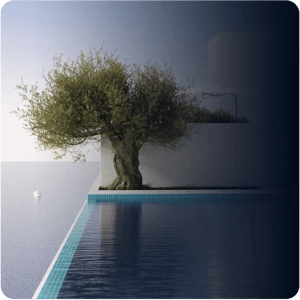
Master Your Skills. Master Your Future.
Our mission is to ensure graduates are the best trained and best prepared for a successful career in their chosen field.
Everything You Need To Know
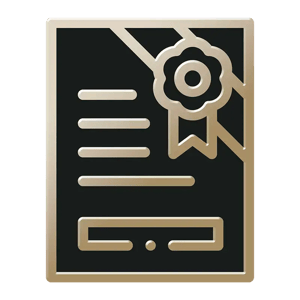 Qualification
Industry certificate
Qualification
Industry certificate
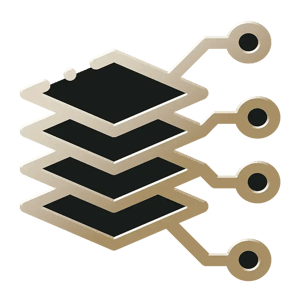 Study Load
Study Load
20hrs/week
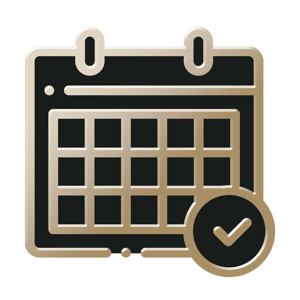 Program Length
Program Length
12 months
 Delivery Mode
Online live classes
Delivery Mode
Online live classesCustom video lectures
Personalised mentor feedback
 Skill Level
Skill Level
Beginner - Intermediate
No entry requirements
 Start Dates
Start Dates

Your pathway to the industry
This course has been designed to prepare you for a career in the industry. You'll start with the essentials before moving on to more complex projects. Graduate with a polished portfolio you can proudly show prospective employers.

Foundations 1: Essentials of 3D Visualization
In this introductory course, you'll learn the fundamentals of industry software 3ds Max and V-Ray, building 3D modeling and 3D rendering skills. You'll get to model, texture, and light digital kitchen items, blocking them out in a 3D virtual scene using physical cameras, and adjusting focal lengths to achieve better results.
- How to use essential 3ds Max and V-Ray features
- Basic modeling and texturing skills
- Scene planning and composition
- Overview of 3D visualization production pipelines
- Introduction to 3D Visualization
- Introduction to 3D Modeling
- Lighting and Rendering Fundamentals
- Material and Shader Basics
- Understanding Procedural Textures
- Texture Projection Methods
- Decals, Enmesh and IPR Rendering
- Splines For Architectural Visualization
- Hard Surface Modeling
- Blockout and Planning
- Introduction to Production Workflows
- Production Workflows Continued
Foundations 2: Core 3D Visualization Principles
This part of the Foundations of 3D Visualization Course will explore adding detail to your 3D scene to achieve a more interesting and photoreal finish, using surface imperfections, compositing, and atmospheric effects. You'll also dive deeper into texturing, shading, lighting, and rendering and learn Photoshop fundamentals.
- Creating cinematic lighting and adding atmospheric effects
- Using texturing and shading to add detail
- Photoshop basics
- 3D rendering and troubleshooting
- Materials/Shaders
- Unwrapping
- Textures and Surface Imperfections
- Scattering Systems
- Achieving better compositions
- Lighting/Gobos/Lightmix/Atmospheric Effects
- Photoshop Fundamentals
- Post Processing (VFB)
- MtlWrapper/Shadow Catcher
- Lighting Integration
- Render Element/Render Engine
- Back to Beauty Compositing
Foundations 3: Professional Real-time Visualization
This term looks at how to create 3D visualizations in Unreal Engine (UE). Learn how to plan out a shot in Unreal Engine and build impressive scenes with your own assets as well as Quixel's Megascans library. You'll also explore how to fully utilize the Lumen and Nanite features of UE5 and animation to achieve photorealistic real-time projects.
- How to navigate Unreal Engine
- Importing Megascans assets into your scene
- Basic animation (keyframe)
- Using Lumen and Nanite features in UE5
- Introduction to Unreal Engine
- Asset preparation, and Datasmith
- UV Coordinate Controls
- Materials and Shaders
- Lighting and Post Process Volume
- Planning Your Shot
- Making an Interior Scene
- Foliage System and Landscaping
- Making an Exterior Scene
- Blueprint Control
- Substrate and Procedural Content
- How to Continue to Develop Your UE Skills
Mentored Studio: 3D Visualization
This final term is dedicated to getting you job-ready! With your mentor’s guidance, you’ll polish your best pieces for your portfolio and learn how to develop your competitive edge, market yourself, and make the best possible impression in front of employers.
Students in this course receive additional 1-on-1 career support, portfolio reviews, and industry insights from CG Spectrum's Career Coach.
- Polish your portfolio to impress employers
- Be more confident with negotiation
- Network & self-promote effectively
- Tap into the hidden job market
- Introduction to Unreal Engine
- Asset preparation, and Datasmith
- UV Coordinate Controls
- Materials and Shaders
- Lighting and Post Process Volume
- Planning Your Shot
- Making an Interior Scene
- Foliage System and Landscaping
- Making an Exterior Scene
- Blueprint Control
- Substrate and Procedural Content
- How to Continue to Develop Your UE Skills
Download the Course Guide
Your creative journey begins here! Download our comprehensive course guide and discover the exciting educational opportunities that await you.Group Class
$1,222 USD/mo4 students max class size
Students are assigned mentor
Group interaction & collaboration
Private 1:1
$1,711 USD/moPrivate dedicated mentor
Students choose their mentor
More dedicated time per week
Don't Put Your Future On Hold
Financing shouldn't stand in the way of pursuing your dream career. No matter where you are in your creative learning journey, our financing options have been designed with you in mind.Learn Directly From Film & Game Mentors
To be the best, it helps to learn from the best. All 3D visualization classes are taught by professional designers with years of experience.


Nicklas Byriel
A certified V-Ray instructor, Nicklas is a 3D generalist/TD with over a decade of experience in 3D visualization, including running his own company Negative Black.
Known for Founder of Chaos Theory


Teodor Vladov
After earning his Masters in Architecture from the State Academy of Fine Arts in Stuttgart, Teodor established Helldoor Visual Studio and has been working in 3D visualization for over a decade.
Known for Architectural Visualization


Ioanna Ivanova
Ioanna graduated with a degree in Computer Visualisation & Animation from Bournemouth University. She began her career at INK, a creative studio based in London, where she worked with clients ...
Known for Product Visualization


Wessel Huizenga
Combining his interests in architectural visualization and game development, Wessel works as a real-time architectural visualization artist to create courses with Epic games for their ArtStation ...
Known for Architectural Visualization


Anastasia Edwards-Morel
Anastasia holds a masters degree in Fashion Design from FIT, where she focused on 3D. She has led design at various startups, and currently serves as Head of Design at ICONIQ AI.
Known for Digital Fashion
Get The Education Your Deserve

"My mentorship at CG Spectrum had a profound impact on my career path.
What really made a difference for me was the structured environment and the direct access to experienced mentors at CG Spectrum. It provided the clarity and guidance I needed at that time."

Gizem G | 3D Visualization
Join Our Alumni at World Class Studios
Our mission is to train highly skilled graduates ensuring they are prepared for a successful career. Take the first step towards joining our alumni at world-class studios creating work that inspires.









Questions? We Have Answers
Age Minimum
The general minimum age to be able to enroll in our industry certificate courses is 16. We require parent or guardian consent during the enrollment process for applicants under 18.
Students under 16 will require a further assessment before they can officially enrol. This may include an interview with a course advisor and the creation of a study plan to ensure they have considered how they will manage a college-level workload.
English Proficiency
We expect our students to have a good understanding of written and spoken English. There’s no specific ’level'; however, you must be able to understand video tutorials in English (no subtitles) and speak with your mentor in English during your live Q&A session.
Computer Literacy
To be successful in this program, you will need basic computer skills and a computer that meets the minimum specifications (see next question).
Software:
This course requires you to purchase an educational license of 3ds Max and Chaos V-Ray. Instructions for how to obtain an educational license for the required software will be provided upon enrollment.
You will need to purchase Photoshop (Creative Cloud 'All Apps' plan with a student discount) for Term 2 - Core 3D Visualization Principles.
Term 3 requires Unreal Engine, which is free to download and use.
Hardware:
Students will need a dedicated graphics card and a computer that meets the minimum requirements for Autodesk 3ds Max, Chaos V-Ray, Photoshop, and Unreal Engine.
The software and skills you will be learning in this course do not require a background in architecture.
What we teach you can definitely be applied to architecture, if you desire, and can help you work towards a career in architectural visualization (archviz) if that is your goal.
If you choose the 1-on-1 private mentorship option, then yes, you can decide to skip and adjust the pacing with your mentor.
Yes! 3D modeling is a significant part of 3D visualization, and we welcome modelers to our course.
If you have previous 3D modeling experience, you may not need to take the first term and could move straight into term 2. However, the first term may still be beneficial if you are unfamiliar with the software we teach (3ds Max and V-Ray).
To skip term 1, you must be able to demonstrate a fundamental understanding of how 3ds Max works and basic lighting and rendering skills through a portfolio demonstrating your experience and an accompanying resume.
3D visualization processes are employed across myriad industries—from building and construction to film and video games to product design and VR—making 3D visualization artists in demand.
The course covers more complex techniques and includes an entire term dedicated to career development and portfolio preparation to get you industry-ready.
Some of the areas within 3d visualization you could explore after completing the full study pathway include:
- Architectural visualization
- Product visualization
- 3D visualization
- Digital fashion
- Video games
- Architecture and construction
- Engineering
- Film and television
- Video games
- Product design
Discover more about this career path, tips, and salary expectations on our careers page:
Looking For Something Else?
Check out our full range of courses with study options for all skill levels, from short introductory courses, specialized industry tracks and accredited degrees and diplomas



